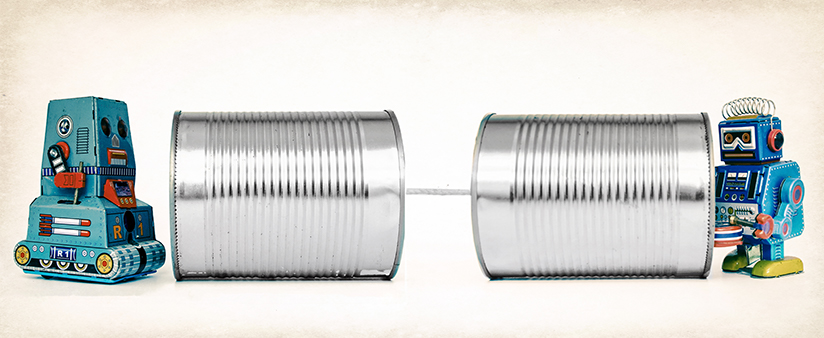Seven Reasons Why Tableau Won’t Fix Bad Salesforce Data
The recent acquisition of analytics powerhouse Tableau by Salesforce.com put hope in the hearts of small and medium enterprise users that they might be able to glean comprehensive business intelligence from their own customer data at the push of a button, with no programming or development expense. Tableau has a strong reputation as the business intelligence tool for the rest of us, load data, get insight. It all sounds perfect, and in fact it is very likely that the Salesforce/Tableau integration will operate smoothly and produce beautiful charts and graphs. The problem is that these may be meaningless or mis-leading, because the data quality in the customer instance of Salesforce may not support business analysis.
How does this happen? How is it that the data quality a database that supports day to day activities of a busy sales force is not adequate for a widely available software package? Why are these data “bad”? Here are seven reasons why the data quality of your Salesforce database may not be able to support Tableau:
- Field Hijacking—A little-used text field, usually in a lead or contact record, is used for something other than the semantic meaning established by the field name. For example, a contact’s job title is used to show his/her department. This is especially tough because not all of the sales people might be doing this, and there was a period of time before this started when the data were being entered correctly.
- Text fields where dropdown menus should be used—a dropdown (picklist in Salesforce) limits the number of available choices. A text field can be anything. As an example of how this goes wrong, in the state field Oklahoma can be Oklahoma, OK, OKLA etc. With a dropdown there is only one selection for Oklahoma. For analysis it is best to have just one possibility.
- Incomplete data—This happens most often when Salesforce is used as a management reporting tool as opposed to a sales tool. When management tracks on metrics derived from only five fields in leads records, guess what gets updated?
- Obsolete data—Contacts change jobs or retire. Companies merge, change names, go out of business. Old, inaccurate data can be worse than no data where analytics is concerned.
- Duplicate data—The same individual or company is in the database multiple times, often with different locations. This is usually avoided through good procedure, the company headquarters location is the organization in many databases for example.
- Outdated workflow rules—Workflow rules in Salesforce trigger automatically on an event to automate certain tasks. They are very powerful and can save a lot of time, but they need to be maintained. A common issue is a workflow rule that auto-populates a field with information that is obsolete. The sales team has to fix the field, and sometimes they get tired of doing that.
- Deliberate obfuscation—Sadly, some sales people are so competitive that they leave mis-leading data in the database, and keep their own customer records.
We have seen multiple instances of these issues in our work to develop mature sales and marketing organizations. We have explained here WHAT has happened on multiple occasions, the question is WHY it happened. We believe that the answer lies in a mis-understanding of the purpose of Salesforce, or any other CRM. The tool functions as an aid for salespeople, with reporting as a secondary function. The issue is that in many organizations management reporting has become the primary function. Administrators who could be cleaning data or creating helpful new workflow rules are tied up building new dashboards for management. Because so little emphasis is put on actually using the CRM to support sales, salespeople consider it a chore to update the CRM, not an important contributor to their personal success. This is the fundamental issue that need to be addressed.
Is there any hope for some success with Tableau? Yes, the answer lies in a process called ETL (Extraction, Transformation, Load). In the data transformation phase, a qualified data quality expert can make the data usable, or at least render the bad parts such that they will not substantially affect the outcome. Are the data now “good”? No, the data are “usable”, and some value can be derived from the results, as long as the limitations of the data are understood.
The issues with Tableau are really an artifact of a real problem in an organization’s data quality. The CRM is not being used as a CRM, and sales is not as effective as it could be. If the Tableau issue sheds light on this very real problem and puts some focus on corrective action, then that’s real progress.