5 Secrets to Using Twitter for Inside Sales
When we talked with our panel of rock star sales reps recently, they were all about LinkedIn, declaring it “A gift to inside sales.” But when it came to Twitter, they were a bit uncertain. But anything that can help you learn more about a prospect is useful, right? Here are 5 ways you can use Twitter for inside sales that won’t waste your day or leave you inundated with cat videos.
Use Twitter for inside sales to:
- Research relevant trending business topics
- Keep topics and your pipeline organized with Twitter Lists
- Find potential buyers who are following or talking about relevant topics
- Meet new prospects that you can connect with on LinkedIn
- Research Events
Just a few basics to get started. Setup a professional profile with a decent profile picture, as you would on LinkedIn. No one wants to follow an egghead. You don’t have to use the same image as LinkedIn, but since this will (mostly) be business, keep it professional. As many have noted, I seem to have a beer glass in my picture. That’s because I live in a micro brewery hub and support many of my local favorites on Twitter.
Find Buyer-related Topics
If you use a few simple tricks, you’ll save a lot of time. First of all, set up Klout. They will curate topics for you and you can simply share those on your Twitter feed, they’ll even schedule them for you! Unfortunately, Klout does not add a hashtag for you, but these are good posts what are relevant to your business topics and I find they have a high share rate anyway. TIP: Always do a quick read of any post before sharing. You don’t want to share content that needs a registration, or is a blatant sales pitch, or is promoting a whitepaper unless it’s by a business partner you are supporting.
If you are going to create your own posts, or retweet, know your Hashtags and include them. Hashtags will help you get noticed and connect with others. Using the wrong hashtags can make you look silly or put you in a category you didn’t want. I suggest spending about 20 minutes using a tool like RiteTag and build yourself a list of hashtags you’ll use most often. Use 1 or 2 hashtags per tweet, but not more than 3, grouped together at the end. Too many hashtags make your message hard to read and are considered spam.
Stay Organized with Lists
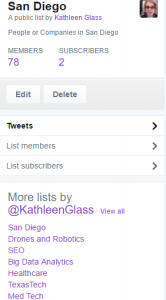 Quickly identify people to follow by TOPIC by seeking out LISTS curated by others related to your topics. When I find someone active on Twitter talking about topics I am interested in, I check out their lists. Subscribe to the whole list or pick and choose contacts. I have 72 Lists. You’ll see that they are mostly around topics like “MedTech” or “Data Analytics” plus a few regional lists. You can also group by “prospect” and “customer” though you might want to make those Private so your competitors can’t see them.
Quickly identify people to follow by TOPIC by seeking out LISTS curated by others related to your topics. When I find someone active on Twitter talking about topics I am interested in, I check out their lists. Subscribe to the whole list or pick and choose contacts. I have 72 Lists. You’ll see that they are mostly around topics like “MedTech” or “Data Analytics” plus a few regional lists. You can also group by “prospect” and “customer” though you might want to make those Private so your competitors can’t see them.
PRO TIP: You can add someone to a list without having to follow them. Use the Gear Icon to get to your lists.
Find Potential Buyers
Once you have an idea of the hashtags you are following, for example #medtech, then you can search by that and find folks who also follow that topic. Another way to find prospects is when a competitor is having an issue, like an outage. You now have some pain points to raise with them!
Make Twitter the Top of your LinkedIn Funnel
Once you’ve mutually followed someone, and have been tweeting back and forth, then it’s time to DM them and invite to connect on LinkedIn. This serves as a warm intro since they’ll be expecting your LinkedIn invitation.
Research Events
I get a lot of benefit from following large events and researching them on Twitter. Quite often an event organizer will have a dedicated hashtag for participants in an event. By using that, you can meet attendees, even if you didn’t go to the event. You can use it to connect with prospects in advance of the conference, particularly if they are an exhibitor. You can tweet at them that you look forward to seeing them. I also find that event organizers create lists of their exhibitors which makes it handy to subscribe to and use for pre-and post-event follow up. I find media and analysts this way, too.
I hope this gave you some ideas about using Twitter for inside sales. Even without become a mega-expert on Twitter, you can gather a lot of information about your prospects! Follow me on @KathleenGlass for shareable content and more tips.


